Manteno Schools has recently partnered with ParentSquare for district communications. ParentSquare is a simple and unified school-to-home communication platform, helping to ensure all parents have the opportunity to actively participate in their children’s education. We will be transitioning from our current platforms, SchoolMessenger/Skylert and Remind, over the next several months.
Beginning in March 2024, we will start our gradual rollout plan with District/School-wide communications, building newsletters, and absence notifications.
Parents will be able to receive messages and alerts via text message, mobile app, email, phone calls and/or on the ParentSquare website through a browser. We encourage you to download the ParentSquare mobile app from your app store.
Please be on the lookout for your ParentSquare invitation soon! It is important that you accept the invite so you can access all that ParentSquare has to offer!
Even if you choose not to download the app, you will receive communications from the district and your school. Read the next section for a few more options available to parents who do decide to download the app.
- Receive messages from school via email, text or mobile app
- Choose to receive information as it comes (Instant) or all at once at around 6:00pm (Daily Digest)
- Communicate in your preferred language
- Two-way texting with translation between staff and families
- Attendance notification with the option to send in a digital note to excuse your student’s absence (or you can submit an absence request in Skyward)
- Sign forms and/or permission slips, sign up to volunteer and more all from your computer or mobile device
Your child(ren)'s school has your email and/or phone number in their records and they will initiate the setup process with you. They will send you an invitation email and/or text with a link to activate your ParentSquare account.
1. From your email, click the button, Activate your account.
Email invitation example:
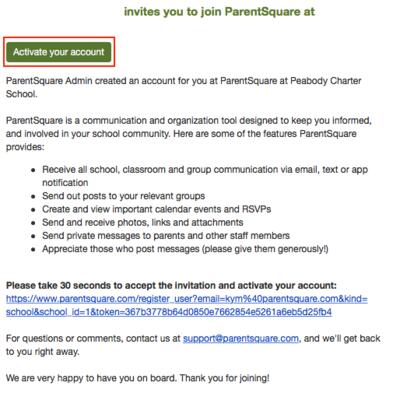
2. Or, from your text message, click the Register link.
Text invitation example:
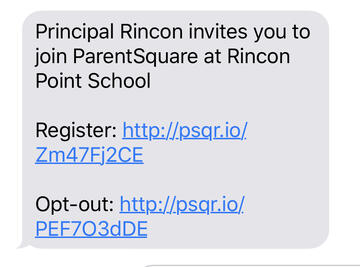
3. Register by entering your Email or Phone Number, then click Get Started.
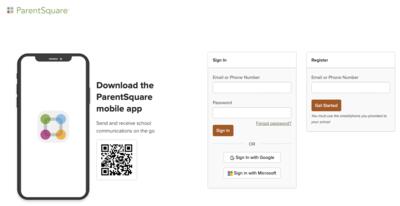
If you have a Google or Microsoft email address on file with the school, you can alternatively use those login buttons. Use your sign in credentials and password that you use for Google or Microsoft.
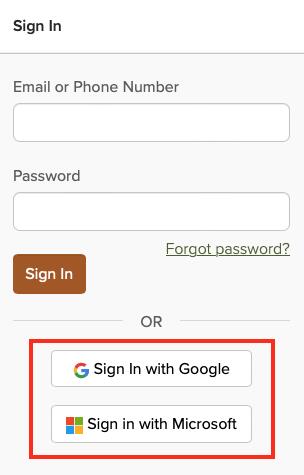
If a student has not been called in absent before 9am, ParentSquare will send absence notifications to parents letting them know their student was marked absent. By default, ParentSquare sends both email and text notifications in English or Spanish, depending on the user's language settings. If a text notification fails, a voice message is also delivered. If you receive an absence notification, please click the link in the message to log into ParentSquare or call the school office to report the absence.
See examples of the text and email messages that are sent to parents at this link - https://parentsquare.zendesk.com/hc/en-us/articles/360030796251-User-Notifications-for-Attendance
The ParentSquare app is available in both iOS or Android stores. Downloading the mobile app is the easiest way to receive all Posts, Events, Sign Up Requests, Photos and Files.
- iOS App - Apple Store
- Android App - Google Play Store
Families with children at multiple schools can change which school they view. Staff members that work at multiple school sites and/or have children at another site may also switch schools.
ParentSquare has optional training available for parents.
Parent Self-Paced Training Module - designed to take 15-20 minutes and covers the things you need to know about using using ParentSquare as a parent or guardian!
You can also watch a pre-recorded training video.
The District, your school, and teachers use ParentSquare to communicate with parents and guardians. This includes emergency messages as well as information closely related to the school’s educational mission. You will receive notifications via email, text, voice call, and posts from ParentSquare’s mobile app and ParentSquare portal, depending on the contact information you have in Skyward. Parents are automatically registered to receive notifications when they enroll their student. Please note that standard text messaging rates may apply for all text messages.
You can also opt-out of:
- Emails: Click the Unsubscribe link in any email you receive
- Text Messages: Click the Opt-Out link in the first text message you receive from ParentSquare. You can also reply STOP to any subsequent text you receive.
-
To opt back in, reply START to any text you had received or send START to: 66458
-
*Note that even if you opt-out of receiving communication, you will still receive notifications for emergencies.
If you are not receiving messages, please be sure to check your email SPAM folder and then check the following settings.
- Check that the email address on your account page is accurate and updated. If not, please contact the office so we can update Skyward.
- Add donotreply*@parentsquare.com (mailto:donotreply*@parentsquare.com) to your safe sender or contacts list
- Mark ParentSquare emails as Not Spam
- Ensure there are no filters diverting ParentSquare emails to other folders
Guidelines for appropriate use at Manteno Schools
ParentSquare is designed to make school-related communication and organization easy and convenient and to inform and energize our school community for the benefit of our children. With that in mind, our school has established the following guidelines for appropriate use of the system.
On ParentSquare, please…
SPREAD GOODWILL AND AVOID NEGATIVITY
When you see a post that helps or inspires you, you are invited to click the Appreciate button (the heart) or add a Comment so people know their posts are being read and valued. Do not post anything that might be seen as negative about any teacher, parent/guardian, child, or other individual or group.
ONLY ADD INFORMATION THAT IS CLOSELY RELATED TO SCHOOL
Please do not post advertisements or notices about events or activities that are not directly related to school or what is being studied in your child’s classroom.
ABIDE BY THE TERMS AND CONDITIONS
By using ParentSquare, you agree to ParentSquare’s Terms and Conditions, which can be found here: https://www.parentsquare.com/terms
Posts that do not appear to meet the school guidelines and/or Terms and Conditions may be removed from the system without warning at any time. Users who post inappropriately may be removed from the system.
Thank you!
ParentSquare has a fantastic library of Help Articles and can be accessed from the HELP button in the left navigation menu on the mobile app or clicking the ? in the top right corner of your ParentSquare web portal.
Feel free to call the school office or email family@manteno5.org.


